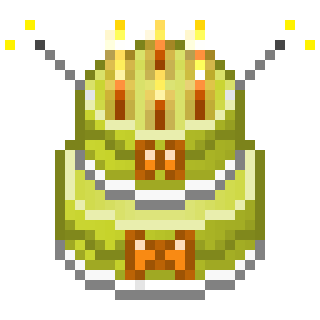Minecraft is a game that is still one of the most popular in the world. Despite this, many users who play the game don’t really have computers that are up to running the game. Although it may look retro in nature, under the hood it can be a strain on even some of the best computers. Therefore, in this guide I’m going to run down 5 ways to quickly give your Minecraft a performance boost!
Allocate Minecraft More RAM
Because Minecraft runs using Java it is automatically limited to only using 1GB of your computer’s memory, regardless of how much you actually have fitted in your computer! In the past the process of allocating more RAM to Minecraft was a pain, but thanks to the work of the developers it has recently become much easier.
When you first open the Minecraft launcher there will be an option in the bottom left hand corner to “Edit Profile…”. When this menu is open you can change the value in the ‘JVM Arguments’ box to allocate more RAM to Minecraft. As easy as that!
Install 64-bit Java
As you may already know, if you try to turn the Render Distance up to ‘Far’, Minecraft will warn you to install 64-bit Java. This version of Java is a newer, sleeker version designed to make full use of the power of 64-bit Operating Systems.
If you believe that you have a 64-bit OS on your computer and you haven’t already got the newest version of Java installed then you’re wasting some of your computer’s power. Once you’ve install Java and got everything set up you should notice a boost to the FPS and overall performance of your game. For more information on how use 64-bit Java click here.
Close Everything!
On a less technical note, running other programs in the background can significantly reduce the speed at which Minecraft can run. Programs such as iTunes, Media Player or even a web browser can take up valuable processing power that your computer could otherwise use to make Minecraft run faster.
Closing programs and opening up your Task Manager to see what is taking up the most resources is an excellent place to get started when trying to speed up Minecraft.
Turn Down the Video Settings
It may not be particularly glamorous, but playing Minecraft on lower video settings is better than not being able to play it at all!
The key settings that you will want turn down are Render Distance, Smooth Lighting, and Graphics. These are the factors which contribute the most to the load Minecraft will have upon your computer, the other settings such as Clouds and Particles can also be played around with to make your computer go that little bit faster.
 <snap class="wpimgcaption">Shown: Every video setting in Minecraft on it’s lowest.</snap>
<snap class="wpimgcaption">Shown: Every video setting in Minecraft on it’s lowest.</snap>
There is also one other setting that can sometimes do miracles for the speed of your Minecraft client…
Turn on Advanced OpenGL
This is one of the most simple fixes here, but it also has the potential to be the most effective. Turning on ‘Advanced OpenGL’ in the afore-mentioned Video Settings menu is an excellent way to give your computer a performance boost in some instances.
Advanced OpenGL is a setting which is particularly effective in cases where a computer has a better processor than it does a graphics card. This can take some trial and effort to decide so play with the setting until you decide which makes Minecraft run smoother.
Posted at The Noob Network (bit.ly/1hxYuQB)
I’ve been playing this, virtual/non-virtual game called Ingress lately, Ingress is (arguably) a game where there are two warring factions. Each faction needs to capture portals and the portals are found near real life historical buildings, statues, monuments, fountains and other noteworthy places that you might stumble across in your real life travels. The goal of Ingress is to capture these portals for your own faction, and generate Exotic Matter (XM) and destroy the opposing faction’s portals to prevent them from securing the XM. After starting the app, creating your own hacker profile and choosing between The Enlightened and The Resistance as your faction, Ingress starts out with a voice on your device stating:
Can you hear me? It is important that you can hear me.
Do not be nervous.
This is routine.
You have downloaded what you believe to be a game, but it is not. Something is very wrong. There is an energy of unknown origin and intent seeping into our world. It is known as Exotic Matter.
Exotic Matter Portals
Exotic Matter, also known as XM, is both energy and matter, just as water is liquid, solid and vapor. It leaks into our dimension through Portals.
 Ingress is a game where monuments and landmarks around in our world are portals, seeping this alien Exotic Matter (XM) into our world. Your goal as a player, is to physically go out and get close to it, hack the portal to receive items, data and more and deploy those items to claim the portal for your faction, and then hold it off from the rival faction. It’s tough to explain the game to someone who has not played it before, the game plays sort of as a science fiction Geocaching game. Geocaching is a GPS sort of game, where you take your device, travel to real life locations and locate treasure that another Geocacher (I really don’t know if that’s the term for it) has left there for you to find. Ingress however, does not usually contain any physical treasure but the game is done most often in urban areas with nothing but your Android device.
Ingress is a game where monuments and landmarks around in our world are portals, seeping this alien Exotic Matter (XM) into our world. Your goal as a player, is to physically go out and get close to it, hack the portal to receive items, data and more and deploy those items to claim the portal for your faction, and then hold it off from the rival faction. It’s tough to explain the game to someone who has not played it before, the game plays sort of as a science fiction Geocaching game. Geocaching is a GPS sort of game, where you take your device, travel to real life locations and locate treasure that another Geocacher (I really don’t know if that’s the term for it) has left there for you to find. Ingress however, does not usually contain any physical treasure but the game is done most often in urban areas with nothing but your Android device.
At least a couple of times a month, Ingress hosts these huge get togethers for the community to accomplish sending huge datafields across continents and countries. These are best organized on Ingress’ Official Google+ Page and Community. I’ve personally never been part of a global event such as an Ingress Operation, but they happen worldwide and every one of all ages are welcome to take part.
 <snap class="wpimgcaption">A screenshot of the Ingress Intel screen across the UK, courtesy of “Oh You :3″</snap>
<snap class="wpimgcaption">A screenshot of the Ingress Intel screen across the UK, courtesy of “Oh You :3″</snap>
The Benefits of Playing Ingress
 Ingress is a game that comes with benefits, personally in my case it motivates me to get out and move, sometimes, several laps around my hometown. The game has a big global community, often with local players just like you and me that you are able to communicate with within the game. Even though you are enemies inside Ingress, it’s important to know that the game wouldn’t be a game without the rivalry and that playing the game is what we enjoy doing. Apart from traveling and getting fresh air, each portal is attached to some local monument or place of interest, so it’s a good thing to take your eyes off of your device every now and then and really soak in the area where the portal is located. As I mentioned earlier, the portals can be found near statues, fountains, castles, rune stones, art pieces, museums, towers and more! I digress, but Ingress is definitely an app that helps me, a depressed agoraphobic with ADD with a huge passion for computers and the internet to get out into the world and enjoy it.
Ingress is a game that comes with benefits, personally in my case it motivates me to get out and move, sometimes, several laps around my hometown. The game has a big global community, often with local players just like you and me that you are able to communicate with within the game. Even though you are enemies inside Ingress, it’s important to know that the game wouldn’t be a game without the rivalry and that playing the game is what we enjoy doing. Apart from traveling and getting fresh air, each portal is attached to some local monument or place of interest, so it’s a good thing to take your eyes off of your device every now and then and really soak in the area where the portal is located. As I mentioned earlier, the portals can be found near statues, fountains, castles, rune stones, art pieces, museums, towers and more! I digress, but Ingress is definitely an app that helps me, a depressed agoraphobic with ADD with a huge passion for computers and the internet to get out into the world and enjoy it.
Ingress is available for free on the Google Play Market, if you are looking for a reason to get out and get some exercise, fresh air or to travel the world and see some sights!
Posted at The Noob Network (bit.ly/1qqy0A1)
The Noob Network Reaches 100+ on Google+
This is just a short post celebrating that we have reached 100 pluses on our Google+ Page! One hundred people have plused The Noob Network, 24 people are following, and we’ve barely gotten started. Personally, I’m feeling really happy and determined to keep on writing and blogging! If you’d like to show your support and follow us, please go to plus.google.com/+TheNoobNet/po… and circle us!
I personally want to say thank you to every read, comment and share we have received, you’re what makes this fun. I’m looking forward to the day we can get to two hundred!
Woohoo, stay awesome readers! ^-^
Posted at The Noob Network (bit.ly/1iea67W)